Teletext on Android TV

In addition to video and subtitles, a number of other services are available for DVB broadcast TV that shouldn’t be overlooked here. As an introduction to the connection of additional services, we have chosen the good old Teletext, which could be found in every TV in Europe during its popularity. The TV Input Framework (TIF) provides a very pragmatic approach for the integration of additional services with Android TV:
Each TV Input Service, in other words any data source from TV services, is responsible for the selection, control, and display of additional services. It can also produce an overlay to video, where it presents that supplementary service. The data source receives the key events from the TV app in order to respond to user input. However, the latter is only permitted to services with system permissions, in other words only services that are pre-installed by the system manufacturer.
The TV Input Service is a fixed term in the TIF (TV INPUT FRAMEWORK) from Google, and each represents a data source. For example, one TV Input Service can provide T-Home, another DVB-C, as well as any other live IPTV service.
Since we consider the interplay of TV on mobile devices to be very important, we pursue both the stand-alone products and the use of Inaris DVB service in client-server based systems.
In order to find a generic approach for the integration of an additional service such as Teletext for all of these application areas, we relied on proven web technologies.
For the implementation we used our Teletext Decoder as REST service, which returns the rendered Teletext pages in PNG format. Using Android TV the Image View in the video overlay, which displays this PNG, is created from the TV Input Service. The same technique can also be applied by any other app, and even from remote client apps and browser applications.
The Teletext REST service has already been implemented for the Nexus Player and other STBs with Android TV. Teletext, which requires at least 500 ms display updates to run even with the use of web technologies, demonstrates sufficient performance on today’s Android systems.
In the following we will now explore whether this approach is also suitable for other services, such as HbbTV.
By loading the video, you agree to YouTube's privacy policy.
Learn more

